Key Highlights:
- For optimal gaming on Xbox Series X/S, 25-50 Mbps internet speeds are recommended.
- Wired ethernet connections, router proximity, and closing background applications significantly improve performance.
- Ping/latency can be optimized by choosing closer servers and using Quality of Service (QoS) settings.
As gaming becomes more prevalent and immersive, the need for fast and stable internet connection has never been more crucial. With the release of the Xbox Series X/S, Microsoft has pushed the boundaries of console gaming by incorporating cutting-edge technology to deliver an unparalleled gaming experience. However, even with the latest console technology, slow internet speeds can significantly impact your gameplay.
Quick Links:
This article will provide practical tips and solutions to common issues that can impact internet speed, as well as an explanation of how internet speed, ping, and latency affect gameplay.
Internet Speed
Internet speed refers to the rate at which data is transferred from the internet to your console. It is measured in megabits per second (Mbps), and a faster internet speed means that data can be transferred quicker.
Generally, internet speeds between 25 and 50 Mbps are recommended for gaming, but higher speeds are always better. Slow internet speeds can cause lag, which affects your ability to react in real-time to in-game events, leading to a less enjoyable gaming experience.
Tips for optimising internet speed:
- Upgrade your internet plan: To achieve faster internet speeds, consider upgrading your internet plan with your internet service provider (ISP). Most ISPs offer plans that provide higher download and upload speeds, which can help reduce lag and improve your gaming experience.
- Connect your console to your modem: For the best internet speed, connect your Xbox Series X/S directly to your modem with an ethernet cable. This will provide a direct connection to the internet, rather than relying on a wireless connection, which can be slower and less reliable.
- Close unnecessary applications: When you’re gaming, it’s important to close any unnecessary applications running on your console, such as streaming services or other games. These applications can use up valuable bandwidth and slow down your internet speed.
- Monitor internet usage: Keep track of the number of devices connected to your internet and limit their usage when you’re gaming. This will free up bandwidth and improve your internet speed.
Relocate your router to a position closer to your Xbox Series X

The location and layout of your home can have a significant impact on the strength of your Xbox Series X’s Wi-Fi signal. Depending on the size and architecture of your residence, your console may be situated a considerable distance from your router, separated by obstructions such as walls, devices, or even floors.
Although Wi-Fi may seem ubiquitous, it’s essential to bear in mind that distance can affect the quality of your connection. Therefore, we suggest moving your router closer to your Xbox Series X or finding a location closer to the router for your console to reside.
Ping and Latency
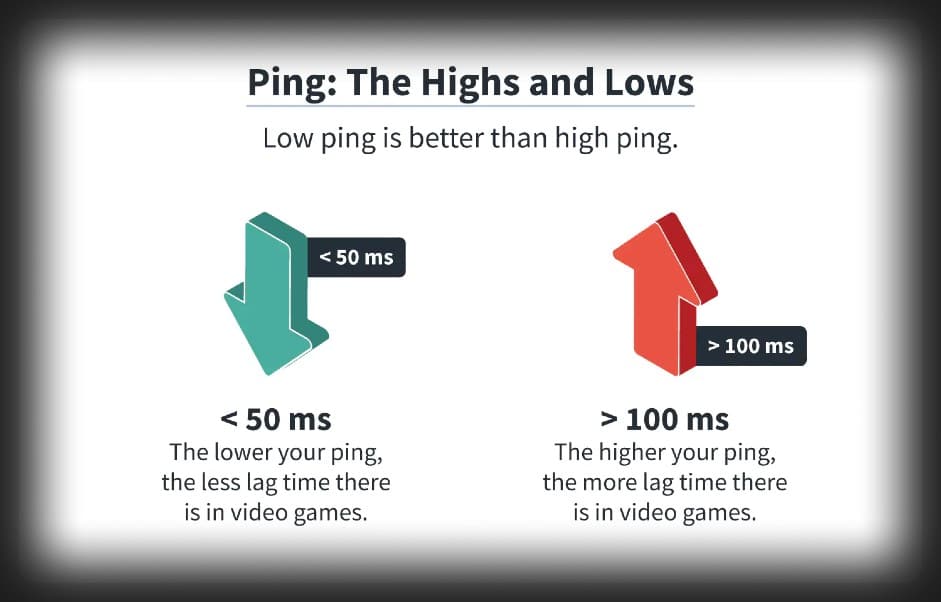
Ping and latency are two important factors that affect your gaming experience. They refer to the time it takes for data to travel from your console to the game server and back.
Ping is the time it takes for a signal to travel from your console to the game server and back. It is measured in milliseconds (ms), and a lower ping means that data is transferred faster. A high ping can cause lag, leading to a poor gaming experience.
Latency is the time it takes for data to travel from your console to the game server and back, plus any delay caused by the game itself. Latency is also measured in milliseconds (ms), and a lower latency means that data is transferred faster. High latency can cause lag, leading to a poor gaming experience.
Tips for optimising ping and latency:
- Choose a server closer to you: When you’re playing online games, choose a server that is geographically closer to you. This will reduce the distance data has to travel, resulting in lower ping and latency.
- Close unnecessary applications: As with internet speed, it’s important to close any unnecessary applications running on your console that can use up valuable bandwidth and slow down your ping and latency.
- Use Quality of Service (QoS): Many modern routers have a Quality of Service (QoS) feature that prioritises gaming traffic over other traffic on your network. This can help reduce latency and improve your gaming experience.
- Upgrade your router: An older router may not be able to handle the demands of online gaming, leading to high latency and poor gaming experience. Consider upgrading to a newer router with the latest technology to improve your internet speed, ping, and latency.
Changing DNS Server

Consoles, like all internet-connected devices, rely on Domain Name System (DNS) servers to manage domains and IPs, much like a digital phonebook.
Typically, Xbox Series X systems are configured to use their internet provider’s default DNS server. This is not necessarily recommended as the go-to strategy for speeding up your connection, actually it’s rather a last resort.
However, choosing a more popular DNS server can potentially make it easier for your console to keep up with this data, resulting in quicker speeds. Here is a step-by-step guide on how to modify your Xbox Series X or Series S DNS settings:
- Navigate to the Network settings menu and select Advanced settings.
- Locate and click on the DNS settings option to access the DNS menu.
- Input the Primary IPv4 DNS number of your chosen DNS server.
- Input the Secondary IPv4 DNS number of your chosen DNS server.
- Exit the DNS menu and return to the main menu to confirm that the DNS modification has been successfully applied.
Additional Information
Optimising your internet speed, ping, and latency is essential to get the best gaming experience on your Xbox Series X/S.
Upgrading your internet plan, connecting your console to your modem, monitoring internet usage, choosing a server closer to you, closing unnecessary applications, using Quality of Service, and upgrading your router are all practical tips and solutions that can help you achieve faster and more stable internet speeds.
By following these tips, you can significantly reduce lag and improve your overall gaming experience.
It’s worth noting that internet speed, ping, and latency can also be affected by external factors such as network congestion, server overload, and even weather conditions. Though, by implementing these tips and solutions, you can ensure that your internet connection is optimised for the best gaming experience possible.
In addition to optimising your internet connection, it’s also important to keep your console updated with the latest software and firmware updates. These updates can often include performance improvements and bug fixes that can improve your gaming experience.
Ultimately, the key to optimising your internet speed on Xbox Series X/S for the best gaming experience is to prioritise a fast and stable internet connection. By following the tips and solutions outlined in this article, you can ensure that your internet connection is optimised for the best gaming experience possible, and enjoy all the amazing games and features that Xbox Series X/S has to offer.
About The Author
Stephen is the proud owner of a popular gaming news website GLN, where he provides the latest updates on everything gaming-related. With a passion for video games that dates back to his childhood, Stephen is dedicated to sharing his knowledge and expertise with fellow gamers around the world.







