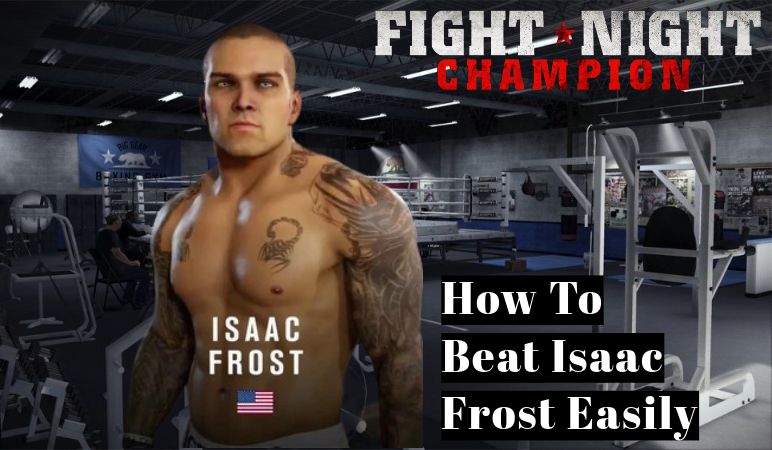Creating your own custom boxer in Fight Night Champion can be a daunting task. With this step-by-step guide, you’ll be able to craft a unique fighter that suits your style and preferences. Let’s dive into the process and make sure you create a boxer that stands out in the ring.
Quick Links:
1. Accessing Create-A-Boxer Mode
To begin the journey of crafting your own prizefighter, navigate to “Boxer Share” and select “Create a boxer.”
2. Choosing Your Boxer’s Appearance

You have three options to create your boxer’s appearance:
a. Template Head
You can pick from a variety of preset heads that come with the game. However, note that you won’t have full control over adjusting the facial features using sliders.
b. USB Camera
If you want a more personalised touch, you can use your console’s USB camera to capture front and side photos of yourself or others. The game will use these photos to generate a fighter’s head. You can then fine-tune the appearance using facial sliders.
c. Download from EA Sports
This option allows you to upload a photo, ideally a front and side photo, to EA Sports. This photo will be used to generate a boxer head that you can further customise with facial sliders. This is a great choice if you want to create boxers not already in the game.
Keep in mind that facial sliders are interconnected, so adjustments to one feature may affect others.
3. Saving Your Progress
After generating a head you’re satisfied with, save your progress by exiting the creation mode using the start button. This helps prevent losing your work if the game hangs.
4. Returning to Edit Your Boxer
Navigate back to “Boxer Share,” then select “Edit Boxers” to find your created boxer.
5. Personalising Your Fighter
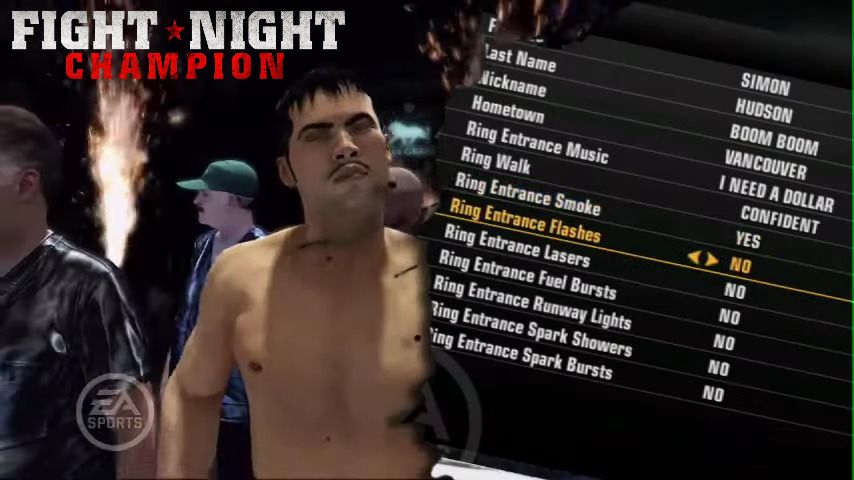
Begin by naming your combatant and selecting a nickname and hometown. If the desired name, nickname, or hometown is not available, you can input custom options.
6. Entrance Customisation
Choose how your fighter enters the ring, including options like fireworks and smoke effects.
7. Customising Appearance
Select your boxer’s weight division, body type, facial hair, and hairstyle. It’s recommended to finalise the hairstyle before adjusting facial hair to ensure they complement each other. Use facial sliders to fine-tune your boxer’s appearance, remembering that changes are interconnected.
8. Tattoo Placement
Pick tattoos and decide where they will be placed on your character’s body. Note that once placed, tattoos cannot be moved.
9. Outfit Selection
Choose gloves, trunks, mouthpiece, socks, shoes, and robes from various brands like Nike, Adidas, Grant, and EA custom gears.
10. Boxing Style Selection

Decide on the primary fighting style of your created character:
- Boxer
- Counter Puncher
- Brawler
- Boxer Puncher
- Inside Fighter
- Outside Fighter
- Conventional
- Unconventional
Your choice will determine the preset tendency sliders that influence your behaviour while controlled by the AI.
11. Stance, Block Style, and Punch Style
Select your boxer’s stance, blocking style, and punch style. Each style has its advantages and disadvantages, offering a unique strategic element to your fighter.
12. Tendency Sliders
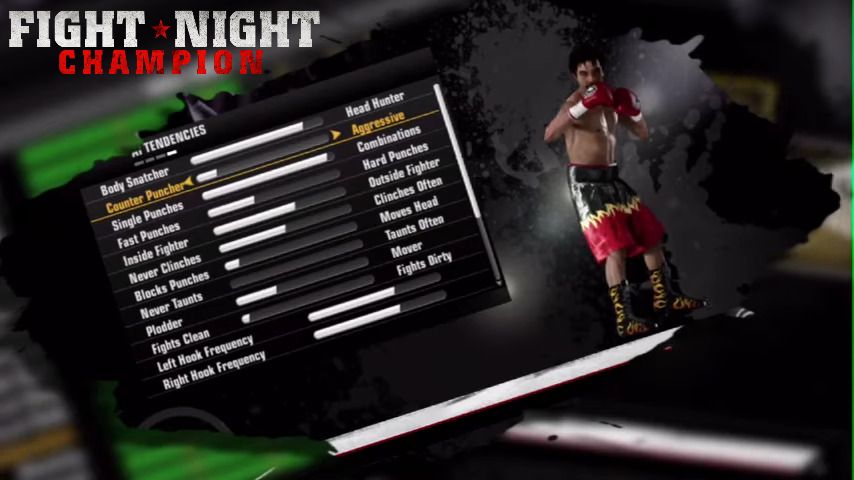
Fine-tune your brawler’s fighting behaviour by adjusting the tendency sliders in the settings. These sliders are influenced by the fighting style you selected earlier and will affect how your fighter performs under AI control.
Scan through the previous categories to ensure you haven’t missed anything. Once satisfied, press start to move on to the next step.
13. Setting Statistics and Abilities
Determine your boxer’s abilities by setting the power of their jabs, hooks, and uppercuts. Adjust the levels of combinations, head movement, blocking, chin, and heart. The in-game descriptions will help you understand how these affect your fighter’s skills.
Next, define your boxer’s athleticism by tweaking strength, speed, endurance, conditioning, toughness, reflexes, cuts, and swelling. The game provides descriptions for each category.
14 Saving Your Boxer
Press start to save your boxer once you’ve set all the attributes and abilities. Your custom fighter is now ready to step into the ring and make their mark!
By following this comprehensive guide, you can create a boxer in Fight Night Champion that’s not only visually appealing but also strategically aligned with your preferred fighting style.
If you’re looking for pro controls then we’ve covered that already in an earlier article. Enjoy the process of crafting your unique fighter and unleash them in the virtual boxing world.
About The Author
Stephen is the proud owner of a popular gaming news website GLN, where he provides the latest updates on everything gaming-related. With a passion for video games that dates back to his childhood, Stephen is dedicated to sharing his knowledge and expertise with fellow gamers around the world.