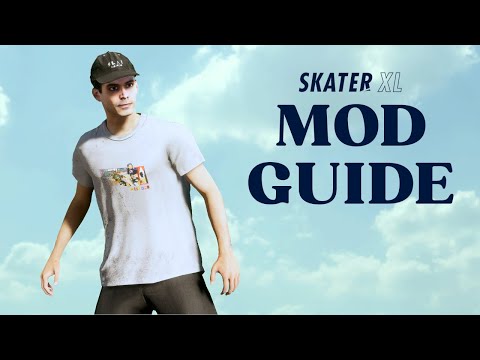Quick Links:
Welcome, skaters! If you’re a fan of the skateboarding game Skater XL, you’re in for a treat. This game has taken the world by storm with its realistic physics and open-world gameplay. But did you know that you can take your gaming experience to the next level with mods? That’s right, mods can add new features, improve graphics, and even create entirely new maps. Let’s dive in and explore them all.
Understanding Skater XL Mods
Skater XL mods are community-created add-ons that enhance the game. They can range from new skateboards and outfits to gameplay tweaks and entirely new maps. They have become incredibly popular among players as they allow for customisation and can significantly enhance the gaming experience.
How to Install Skater XL Mods
Installing mods might seem daunting, but it’s actually quite straightforward. Here’s a step-by-step guide:
- Obtain the modification file exclusively from a reliable source.
- Utilise software such as WinRAR or 7-Zip to extract the file.
- Move the extracted files to the Skater XL mods folder in your game directory.
- Launch the game and enjoy your new creations!
Remember, if you run into any issues, the game’s modding community is always there to help.
Top Skater XL Mods of 2023

Now that you know what mods are and how to install them, let’s take a look at some of the best of 2023:
- XXL Mod: This enhances the game’s physics, making tricks more realistic and satisfying.
- Skater XL Multiplayer Mod: Want to skate with friends? This makes it possible.
- Primitive X DragonBallZ Deck Pack: Show off your love for DragonBallZ with this deck pack.
- Stats Menu: This allows you to tweak your skater’s stats to your liking.
- Vans Huntington Beach Skatepark: A recreation of the famous skatepark, perfect for practicing your tricks.
- SoundMod: This modification improves the game’s sound effects, making your skating experience even more immersive.
Exploring Community-Created Modifications
The Skater XL community is full of creative modders. Here are some types that are community-created you might find:
- Maps: Players have created everything from realistic recreations of famous skateparks to imaginative custom maps.
- Gameplay Script Mods: These can change the way the game plays, adding new tricks or tweaking the physics.
- Custom Clothing and Gear: Want to skate in style? These will make your character look exactly the way you want them to and way cooler.
Special Focus: Map Modifications For The Game
Map mods are some of the most popular types around. Here are a couple of standout examples:
- Big City Remake: This one in particular recreates a bustling city, complete with streets, parks, and buildings to skate on.
- Skate’s Cyber Spot: A futuristic skatepark with plenty of unique spots to pull off tricks.
Modding Skater XL: Tips and Tricks
Here are some tips and tricks to help you get the most out of your modifications:
- To open the Boned Ollie mod, go to the mods menu in the game and select it from the list.
- Yes, you can walk in the game! Some mods add the ability to get off your board and walk around.
- The XLMenuMod transforms the standard menus, making them reflect your file system and allowing for various sorting criteria.
Skater XL Modding Community
Joining the Skater XL modding community is a fantastic way to learn more about modifications, get help with any issues, and even contribute your own creations. Platforms like Reddit and Nexus Mods host vibrant communities of players and modders who are always eager to help and share their work.
Skater XL Mod Browser: A Comprehensive Guide
The Skater XL Mod Browser is a handy tool that allows you to browse and install modifications directly from the game. Here’s how to use it:
| Step | Instructions |
|---|---|
| 1. Open Skater XL | Launch the Skater XL game on your device. |
| 2. Navigate to the Mod Browser | From the main menu of Skater XL, locate and select the “Mod Browser” option. |
| 3. Browse mods by category or use the search function | Explore the available mods by browsing through different categories or use the search function to find something specific. |
| 4. Click on a mod | Click on a mod that interests you to access more detailed information about it. |
| 5. Install the mod | Once you’ve reviewed the mod details, click on the ‘Install’ button to add the selected mod to your game. |
If you encounter any issues with the Browser, the developers have released patches to resolve common problems. Make sure your game is up to date to benefit from these fixes.
Mods are a fantastic way to enhance your overall experience. Whether you’re looking for new maps to explore, gameplay tweaks, or just some cool new gear, there’s likely a mod out there for you. So why not dive in and start exploring some of this today?
Frequently Asked Questions
To wrap up, let’s address some common questions about Skater XL mods:
How do I install Skater XL mods?
Download the mod file, extract it, and move the extracted files to the Skater XL mods folder in your game directory.
Does Skater XL have mods?
Yes, there are many mods available for Skater XL, ranging from new gear to gameplay tweaks and new maps.
How do you open the Boned Ollie mod?
Go to the mods menu in the game and select the Boned Ollie mod from the list.
Can you walk in Skater XL?
Some mods add the ability to get off your board and walk around.
Remember, there are always new mods being invented all the time. So strap on your helmet, grab your board, and get ready to take your gaming experience to the next level. Happy skating!
About The Author
Stephen is the proud owner of a popular gaming news website GLN, where he provides the latest updates on everything gaming-related. With a passion for video games that dates back to his childhood, Stephen is dedicated to sharing his knowledge and expertise with fellow gamers around the world.